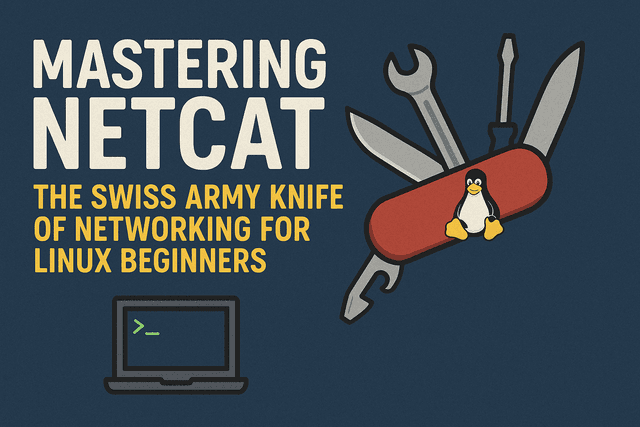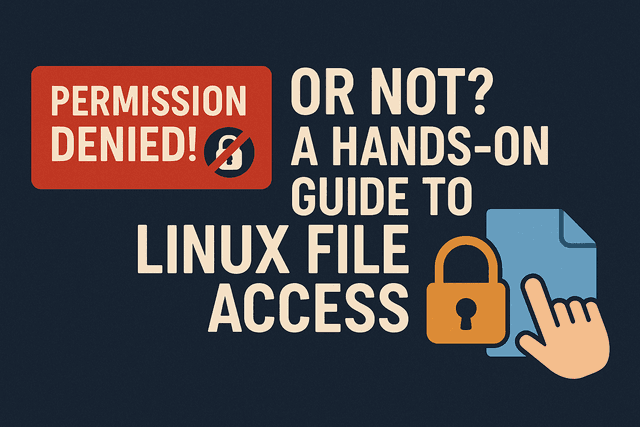Understanding Roles and Permissions: The Foundation of Secure System Design

If you’ve ever been blocked from accessing a file, feature, or section of an app with a message like “Access Denied”, you’ve already met the world of roles and permissions.
You might be wondering:
- Why can’t I access this feature if I’m logged in?
- What’s the difference between a user and an admin?
- How do apps decide who can do what?
The truth is, secure systems rely on clear rules about access and those rules start with roles and permissions.
In this guide, we’ll break down what they are, why they matter, and how they connect to authentication and authorization.
By the end, you’ll understand:
- What roles and permissions actually mean
- Why they’re critical for system security
- How they fit into authentication and authorization
- How they help prevent data leaks and misuse
Let’s dive in.
What Are Roles and Permissions?
In simple terms:
- A role defines who you are in a system.
- A permission defines what you can do.
Think of a school system:
- Student = can view their grades, submit assignments
- Teacher = can grade assignments, view all student submissions
- Admin = can manage users and settings
| Concept | Example | Meaning |
|---|---|---|
| Role | Student, Teacher, Admin | Groups of users with similar access |
| Permission | view_grades, edit_users, delete_post | Specific actions someone can perform |
A role is just a collection of permissions.
For example:
Teachermight have permissions:view_grades,edit_grades,upload_materialsStudentmight have:view_grades,submit_assignment
This structure keeps access organized, consistent, and scalable.
Why Roles and Permissions Matter
Without roles and permissions, every user would either:
- Have too little access (can’t get anything done), or
- Have too much access (creating a security risk).
Here’s why they’re essential:
1. Security
Roles prevent users from doing things they shouldn’t; like a student editing their own grade or an intern deleting production data.
2. Scalability
Instead of assigning permissions one by one to thousands of users, you assign them to roles once, then just assign users to roles.
3. Clarity
Everyone knows what they can and can’t do. This reduces confusion and accidental misuse.
4. Compliance
Many standards (like GDPR or ISO 27001) require strict access control. Roles and permissions make that possible.
Authentication vs Authorization: What’s the Difference?
Roles and permissions often get mixed up with two other key concepts: authentication and authorization.
Here’s how they relate:
| Concept | Question It Answers | Example |
|---|---|---|
| Authentication | Who are you? | Logging in with username/password |
| Authorization | What can you do? | Checking if you can view admin dashboard |
| Roles & Permissions | How authorization is structured | Role = Admin, Permission = manage_users |
Imagine a secure building:
- Authentication is showing your ID at the door.
- Authorization is which floors your ID lets you access.
- Roles & permissions define the rules that say: “Managers can enter floors 1–5, employees can enter 1–3, visitors only 1.”
They work together:
- Authentication confirms identity.
- Authorization checks what actions that identity can perform.
- Roles and permissions make authorization efficient.
Example: How Roles and Permissions Work in Practice
Let’s say you’re designing an app for managing projects.
Roles:
- Admin
- Project Manager
- Team Member
Permissions:
| Permission | Description |
|---|---|
create_project | Create a new project |
delete_project | Remove a project |
assign_task | Assign tasks to others |
view_task | View assigned tasks |
update_task | Change task status |
Now we assign them:
| Role | Permissions |
|---|---|
| Admin | All permissions |
| Project Manager | create_project, assign_task, view_task, update_task |
| Team Member | view_task, update_task |
So when a Team Member logs in, they can’t delete a project, not because the app “hates” them, but because their role doesn’t include that permission.
How to Implement Roles and Permissions (Conceptually)
Even if you’re not coding, it’s helpful to know the structure used behind the scenes.
Most systems store relationships like this: User → Role → Permissions Example:
- User: Amina
- Role: Project Manager
- Permissions: create_project, assign_task, view_task, update_task
So when Amina tries to “delete_project,” the system checks:
- Who is Amina? (Authentication)
- What’s her role? (Authorization setup)
- Does her role include
delete_project? (Permission check)
If yes → Action allowed ✅
If no → Access denied 🚫
Common Access Control Models
There are different ways to design roles and permissions. Here are the main ones:
| Model | Description | Example |
|---|---|---|
| RBAC (Role-Based Access Control) | Users inherit permissions from roles. | Most common model |
| ABAC (Attribute-Based Access Control) | Access depends on attributes (like department, location, or time). | “Allow if user.department = HR” |
| PBAC (Policy-Based Access Control) | Uses policies written in logical rules. | “Deny if project is archived” |
For beginners, RBAC is the easiest and most common starting point.
Best Practices for Beginners
Here are some simple but powerful habits when working with roles and permissions:
✅ Follow the Principle of Least Privilege
Give users only the access they need — no more.
✅ Use Roles, Not Individual Permissions
It’s easier to manage and update access later.
✅ Review Roles Regularly
As your system grows, some roles may need adjustments.
✅ Log Permission Checks
Audit trails help track who did what and when — crucial for security.
✅ Test from a User’s Perspective
Make sure each role’s experience matches what’s intended.
Summary: Key Takeaways
| Concept | Meaning |
|---|---|
| Role | A group of permissions (like “Admin” or “Editor”) |
| Permission | A specific action a user can perform |
| Authentication | Verifying identity |
| Authorization | Granting access based on role/permissions |
Roles and permissions are the backbone of secure system design.
They protect data, define structure, and make access easy to manage, whether you’re building a web app, managing a database, or setting up cloud resources.